LaTeX paragraph trick
Wed 05 August 2015
[caption id="" align="alignright" width="150" class="zemanta-img"]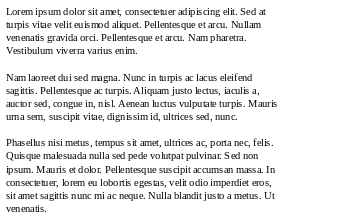 parnoindent (Photo credit: Wikipedia)[/caption]
parnoindent (Photo credit: Wikipedia)[/caption]
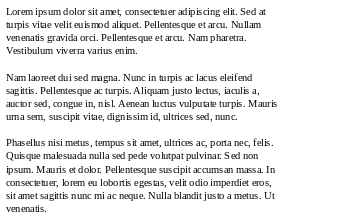 parnoindent (Photo credit: Wikipedia)[/caption]
parnoindent (Photo credit: Wikipedia)[/caption]It may be hard to use \par\noindent to begin a paragraph without indentation just after a \section or \paragraph command. One can think of letting a blank line, but this may not work. A trick is to add an empty space before an empty line. This empty line will begin a paragraph:
\paragraph{lorem} ~\\
\hspace{0pt}
\noindent ipsum dolor sit amet
Related articles (or not):
- blackboard bold numbers
- LaTeX plugin test
- Latex generator using Jinja
- LaTeX makefile updated
- Functional Block diagram
Category: LaTeX Tagged: LaTeX Typesetting