vim spell checker
Sun 03 May 2015
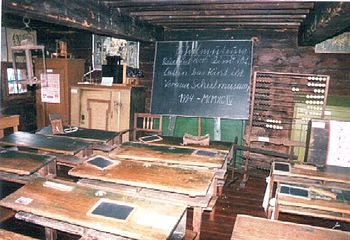
Spell checking learning(Photo credit: Wikipedia)
The official documentation of the vim spell checker is available on the vimdoc website. This is an extract to go through this process as quicker as I can:
installation
On Archlinux, there are per language packages available. I think those are also available for most popular GNU distributions. Activate it through the vim command :set spell and deactivate with :set nospell
language settings
Once spell is activated, the language may not be set as expected (specially if you have multiple spell languages installed). The command to switch from one language to another is :set spell spelllang=fr, replacing fr by the wanted language.Roblox Hack Free Robux
replacement
- you may directly edit your file
- the command z= open a list of suggested words, and then :spellr replace all occurences of this word
personalisation
- to add a word in your personalized word list use :spell newword
Related articles
Category: how to Tagged: FAQs Help and Tutorials Spell checker Typesetting Vim Writing tools


