Conference posters
Fri 11 December 2015
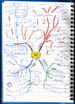
mindmap needing clarification (Photo credit: Wikipedia)
Few weeks ago, I wrote about mindmap in
. Now I want to precise few ideas and to have all key ideas
visible in one sight. I think the best layout is similar to a conference
poster:
- key ideas are easily seen few meters away
- one can easily move close to the poster to precise those ideas
I found the beamerposter document class that answer my needs, but it is not well documented. Here are some results of my experimentation.
Functionalities
Its functionning is quite similar to the beamer package. The key concept to understand is the block .
The actual content is enclosed into one frame , and is divided in block . Making another frame will produce another poster. Blocks can go into a column or not. You may divide your poster in as many column as you want. Columns are enclosed in a columns environment.
To control the drawing of a box around blocks, you can modify your current theme. I choose to use the fancybox package and created a new environment based on this stackexchange answer .
The beamer block definition is controlled by the directive \setbeamertemplate{block begin} and \setbeamertemplate{block end} .
Themes
Themes are the same as for beamer presentation . It is possible to put no themes at all (the default one will be used).
Minimum Working example
As for many packages, finding a minimum working example (MWE) is
useful. I think it is better to add specification to a working example
than removing.
Here is my MWE:
\documentclass{beamer}
\usepackage[english]{babel}
%\usepackage[orientation=landscape,size=custom,width=16,height=9,
scale=0.5,debug]{beamerposter}
\usepackage[orientation=portrait,size=a0,scale=1.25]{beamerposter}
\usepackage{fancybox} %ovalbox
\usepackage{framed}
\usepackage{lipsum}
%\usetheme{Antibes}
%\usetheme{Berlin}
%\usetheme{Rochester}
\usetheme{default}
\usecolortheme{beaver}
%%%%%%%%%
% title %
%%%%%%%%%
\setbeamertemplate{headline}{
\leavevmode
\begin{columns}
\begin{column}{\linewidth}
\vskip1cm
\centering
\usebeamercolor{title in headline}{\Huge{\textbf{\inserttitle}}\\[0.5ex]}
\usebeamercolor{author in headline}{\Large{\insertauthor}\\[1ex]}
\vskip1cm
\end{column}
\vspace{1cm}
\end{columns}
\vspace{0.5in}
\hspace{0.5in}\begin{beamercolorbox}[wd=47in,colsep=0.15cm]{cboxb}
\end{beamercolorbox}
\vspace{0.1in}
}
%%%%%%%%%%%%%%%%%%%%%%%%%%%%%
% rounded box around blocks %
%%%%%%%%%%%%%%%%%%%%%%%%%%%%%
\renewcommand\fbox[1]{\Ovalbox{#1}}
\renewcommand*\FrameCommand{\ovalbox}
\setbeamertemplate{block begin}{
\begin{framed}\vspace{1ex}\begin{center}\begin{minipage}{.98\textwidth}
\begin{beamercolorbox}[colsep*=0ex,dp={2ex}]{block title}
\usebeamerfont{block title}\large\insertblocktitle
\end{beamercolorbox}
{\parskip0pt\par}
\ifbeamercolorempty[bg]{block title}{}{\ifbeamercolorempty[bg]{block body}
{}{\nointerlineskip\vskip-0.5pt}}
\usebeamerfont{block body}
\begin{beamercolorbox}[colsep*=0ex,vmode]{block body}
}
\setbeamertemplate{block end}{
\end{beamercolorbox}
\vspace{1ex}
\end{minipage}\end{center}\end{framed}
}
\title{Nice minimal working example}
\author{manu}
\begin{document}
\addtobeamertemplate{block end}{}{\vspace*{2ex}} % White space under blocks
\addtobeamertemplate{block alerted end}{}{\vspace*{2ex}}
\begin{frame}{}
\vfill
\begin{block}{Foobar}
\lipsum[1]
\end{block}
\vfill
\begin{columns}[t]
\begin{column}{.48\linewidth}
\vfill
\begin{block}{Lorem}
\lipsum[2]
\end{block}
\vfill
\end{column}
\begin{column}{.48\linewidth}
\vfill
\begin{block}{Ipsum}
\lipsum[3]
\end{block}
\vfill
\end{column}
\end{columns}
\begin{columns}[c]
\begin{column}{.3\linewidth}
\vfill
\begin{block}{Dolor sit}
\lipsum[4]
\end{block}
\vfill
\begin{exampleblock}{Example}
\lipsum[4]
\begin{enumerate}
\item lorem
\item ipsum
\item dolor
\end{enumerate}
Justo vitae lacus tincidunt ultrices.
\end{exampleblock}
\vfill
\end{column}
\begin{column}{.3\linewidth}
\vfill
\begin{block}{Dolor sit}
\lipsum[5]
\begin{itemize}
\item $1^{\text{st}}$ item
\item second item, very important item
\item third item
\end{itemize}
\lipsum[6]
\end{block}
\vfill
\end{column}
\begin{column}{.3\linewidth}
\vfill
\begin{alertblock}{Alert}
\lipsum[7]
\end{alertblock}
\vfill
\begin{block}{Block}
\lipsum[8]
\end{block}
\vfill
\end{column}
\end{columns}
\end{frame}
\end{document}
Related articles (or not):