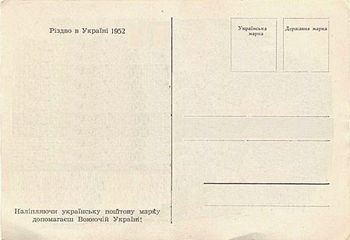GPG key renewal
[caption id="" align="alignright" width="75" class="zemanta-img"] standard key (Photo credit: Wikipedia)[/caption]
standard key (Photo credit: Wikipedia)[/caption]
What happen when a PGP key expire? Obvious answer: you can no longer securely use it. Nevertheless, you may not delete it as you must be able to read your encrypted files.
Basics step that should be done are:
- generate a new (sub)key
- publish your key
- test your newly generated key
generate a new key
first setup
For the first key generation, you should have used
The common way using pgp is:
gpg --gen-key
On some installation, you may have used gpg --full-gen-key to a obtain a dialog for each option
key rotation
You must generate a new subkey:
gpg --edit-key
> addkey
> save
Then you add two keys: one to sign and one to encrypt. Do not forget to save your changes.
I recommand to use the default choice when creating a new key (RSA and RSA for my current installation)
publish your key
quite simple:
gpg --keyserver pool.sks-keyservers.net --send-keys
you may use any keyserver of your choice. A short list include pgp.mit.edu, keys.gnupg.net, subkeys.pgp.net, keyserver.ubuntu.com.
test your key
You may use Adele (adele-en@gnupp.de). Send an email to Adele. It is quite straightforward.
email confidentiality
 Confidentiality mechanism (Photo credit: Wikipedia)
Confidentiality mechanism (Photo credit: Wikipedia)
This is a trivial reminder about end-to-end security.
First of all, the Internet is designed so that every complicated stuff should be made on the border, i.e. on computers or other hosts connected to the Internet. For example, for stream based connection, the flow …
Read More
gmail out of office message
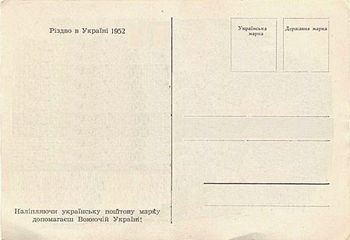 ..
..
Postcard: the only mail I may send while on vacation (Photo credit: Wikipedia)
Few month ago, I wrote about gmail's reply-to. The setup of the out-of-office message is quite easier and well documented.
While proofreading this post, I decide to create a category named useless.
Read More
Gmail and reply-to
Usually, I use my prefered
MUA to write
mail . I know how it works, and
all is OK. I can modify my mail as I want. sometimes I don’t have access
to, and to send mail with my gmail account, the easiest way …
Read More
 standard key (Photo credit: Wikipedia)[/caption]
standard key (Photo credit: Wikipedia)[/caption]