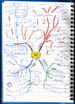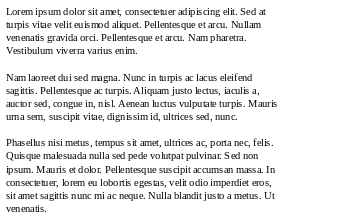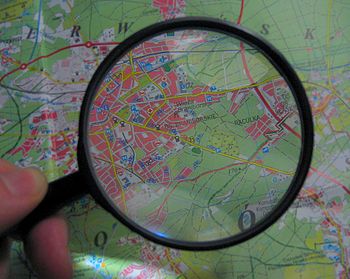GPG key renewal
[caption id="" align="alignright" width="75" class="zemanta-img"] standard key (Photo credit: Wikipedia)[/caption]
standard key (Photo credit: Wikipedia)[/caption]
What happen when a PGP key expire? Obvious answer: you can no longer securely use it. Nevertheless, you may not delete it as you must be able to read your encrypted files.
Basics step that should …
Read More
loop devices
Loop devices are used to acces any file as if it were a block
device such as a disk. On
GNU/linux, the canonical command to interact with loop devices is
losetup . To list the next
usable loop device :
losetup -f
disk image loop mount …
Read More
awesome global shortcut
The awesome window
manager does not
provide GUI
configuration tool.
Here is a litte how to to provide a feature using global shortcut,
illustrated with wolume control.
Defining and identifying the feature and the shortcut
The wanted feature is usually accessible via the
CLI . For …
Read More
random unix notes (part II)
 Specific file descriptor (Photo credit: Wikipedia)
Specific file descriptor (Photo credit: Wikipedia)
Few weeks ago, I wrote down about some unix tools. Here are some other multiple process using the same stdout/stdin file desricptor.
file descriptor
The 3 most used file descriptors are stdin, stdout and stderr. A command's stdout can easily be redirected to …
Read More
Conference posters
Few weeks ago, I wrote about mindmap in
 . Now I want to precise few ideas and to have all key ideas
visible in one sight. I think the best layout is similar to a conference
poster:
. Now I want to precise few ideas and to have all key ideas
visible in one sight. I think the best layout is similar to a conference
poster:
- key ideas are easily seen few meters away …
Read More
quick and easy calendar
A quick post to share something I was looking for for several month: a
quick way to see a calendar.
A simple tool using the command line
interface is
the `cal <https://en.wikipedia.org/wiki/Cal_%28Unix%29>`__ command
that display a calendar in …
Read More
this morning thought
Pour toi qui est touché, par ces rafales d’horreur
Pour toi qui est tombé, et pour toi qui a peur
Pour toi je vais danser, la rage de vivre au ventre
Pour toi je vais lutter contre cette épouvante
Le poing plein de colère, et les yeux plein de …
Read More
LaTeX paragraph trick
[caption id="" align="alignright" width="150" class="zemanta-img"]
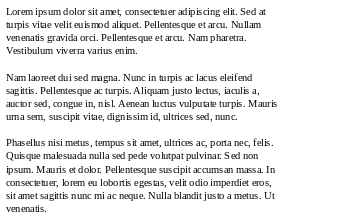
parnoindent (Photo credit: Wikipedia)[/caption]
It may be hard to use \par\noindent to begin a paragraph without indentation just after a \section or \paragraph command. One can think of letting a blank line, but this may not work. A trick is …
Read More
LaTeX mindmap
The canonical way to draw a mindmap in  seems to be using the
ad-hoc tikz module.
seems to be using the
ad-hoc tikz module.
Quick beginner guide
- use the tikz package adding in the preamble usepackage{tikz}
- load the mindmap module using usetikzlibrary{mindmap}
- begin your tikz picture with begin{tikzpicture}[mindmap] (you may
add others options) and …
Read More
search engine part II
Few month ago, I wrote a post about
search engines . I
recently tested a meta-engine. I think it is time for an update. This
search engine is searx .
installation
There is a AUR package called searx-git . I just
installed it as an AUR. No unusual difficulties …
Read More
 standard key (Photo credit: Wikipedia)[/caption]
standard key (Photo credit: Wikipedia)[/caption]